Colour. Grading.
Solved.
fylm.ai lets you manipulate colour in ways you’ll find hard to believe. It’s not just a part of your creative process. It’s what you rely on to elevate your story.
Powerful features.
Easily.
Save up to 90% of time on establishing your HDR show LUT.
Instantly create cinematic grades based on context of your image.
Democratising.
Colour Grading.
Create stunning looks, based on proven colour science easily and effortlessly. With multiple tools based on real film colour science and response, fylm.ai makes it easier than ever to bring true Hollywood colour grading to your images.
Colour grade created using Solstice NeuralToneAI model only without adjustments at default settings.
NeuralToneAI
AI colourist models for those moments when you need a bit of help or inspiration. NeuralToneAI will do the heavy lifting for you while you concentrate on final touches.
AI Colour Extract
Harness the power of AI deep learning and neural networks to effortlessly extract a colour grade from any image.


AI Auto Correct
Finally, a truly smart automatic colour correction within the context of your shot.


Digital capture (right), matched to a Kodak film scan (left) using the Technical Colour Match tool. InviziGrain used to simulate film grain in digital capture.
Technical Colour Match
Advanced algorithm colour matching that allows you to match anything and everything.
Magic Mode
The most intuitive way to colour grade. Establish a show LUT simply by clicking the best looking option in a structured step-by-step workflow.
18 seconds.
Two clicks.
Magic Mode couldn’t be easier if we wanted. Simply click the best looking option in each step. Skip steps if you’re happy with the look. You will end up with an amazing colour grade. We guarantee it.

Subtractive colour science
Subtractive CMY colour model emulates the colour processing of a real film emulsion. Unlike additive RGB colour model where saturation increases as the colour becomes brighter, in subtractive mode saturation increases as the colour becomes darker. Emulate the feel and density of real film emulsion easily using the CMY colour model.
Subtractive colour density
Recreate the beauty of film stock with deeper, richer colours with a single slider. Use it as a standalone tool or combine it with our scene-referred, state-of-the-art LUTs. It’s the cherry on top of your grades. We call this Colour Density.
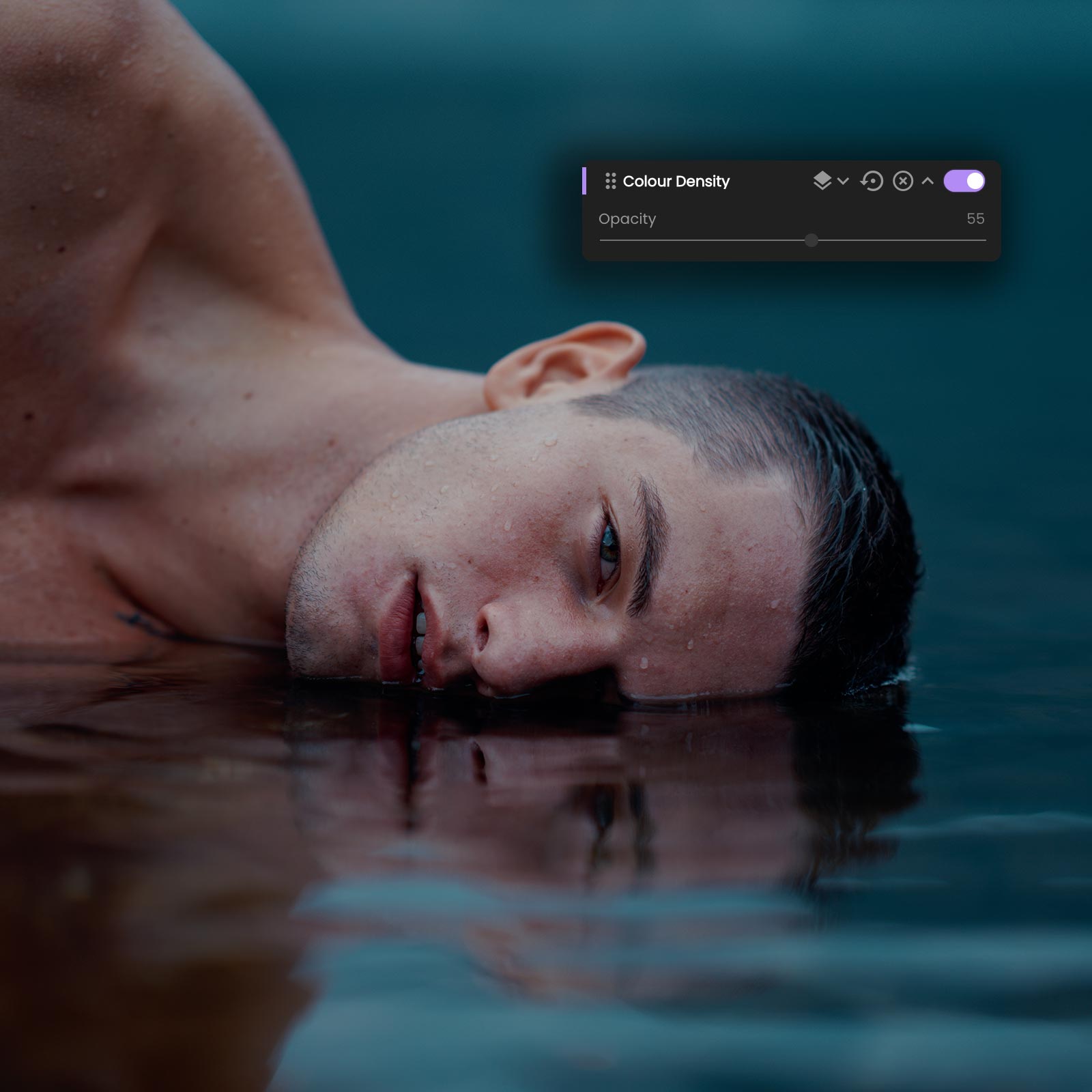

Filmic curve responses
Choose from 10 pre-made filmic curve responses and achieve that cinematic highlight roll-off easily and quickly.
Start with absolutely the best colour-managed LUTs and adapt them to your needs.
fylm.ai LUT packs are your go-to all-in-one solution for LUT creation and colour grading. Built from the ground up for colour managed workflows, these are the only LUTs you will ever need.











ACES.
Colour Managed.
fylm.ai uses ACEScct internally to colour mange your workflow. Using ACES simplifies the camera matching process, improves colour consistency, eliminates guesswork from your workflow and enhances communication by adding reliability to your workflow. Don’t know ACES? Don’t worry, just select your camera and let fylm.ai do all the rest.
Start in fylm.ai.
Finish anywhere.
Save high-res images directly from fylm.ai or export an XMP profile or a LUT for further integration into your workflow.
Works with your Raw files.
fylm.ai works with just about any Raw file from your DSLR, Mirrorless, Smartphone or Digital Back.




ACES Print Film Emulations
Jump start your colour grade with ready-made ACEScct Print Film Emulations and Cine Looks, a high-end, carefully crafted cinematic colour grades, to create absolutely amazing LUTs.
Smart Curves
Adjust colour and luminance precisely on tonal ranges you define.
4096 point editing
fylm.ai curves use 4096 points to calculate the smoothest gradient possible.
32-bit image processing
fylm.ai uses 32-bit image processing for high quality, professional-grade results.
Smart Algorithm
Algorithm behind our smart curves is working hard to hold on to highlights and shadows for as long as possible.

Primaries.
Log Primaries.
Make primary colour corrections with familiar Primary controls. With GPU acceleration, changes are instant. All controls are just as responsive as a native desktop app.
Primary wheels
Primary Wheels offer a quick and easy way to make global colour grading adjustments intuitively.
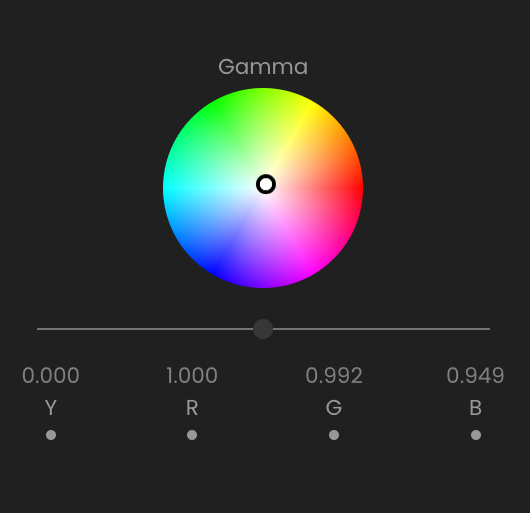
Primary bars
Primary Bars are an alternative to Primary Wheels that allow finer precision and more subtle changes.
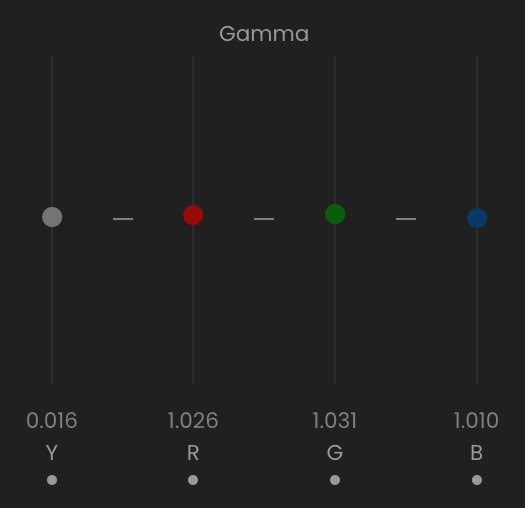
Professional. Scopes.
fylm.ai has all of the controls you’ve come to expect from a professional-grade tool. Check your grades precisely and confidently with RGB Parades, Waveform, Vectorscope and Histogram.

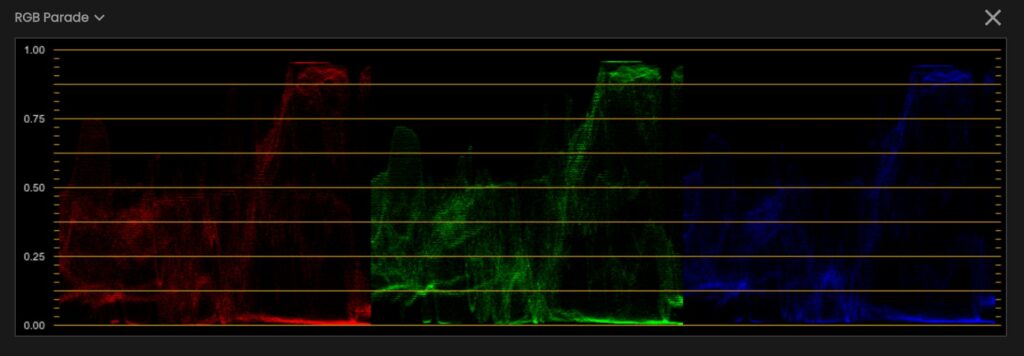
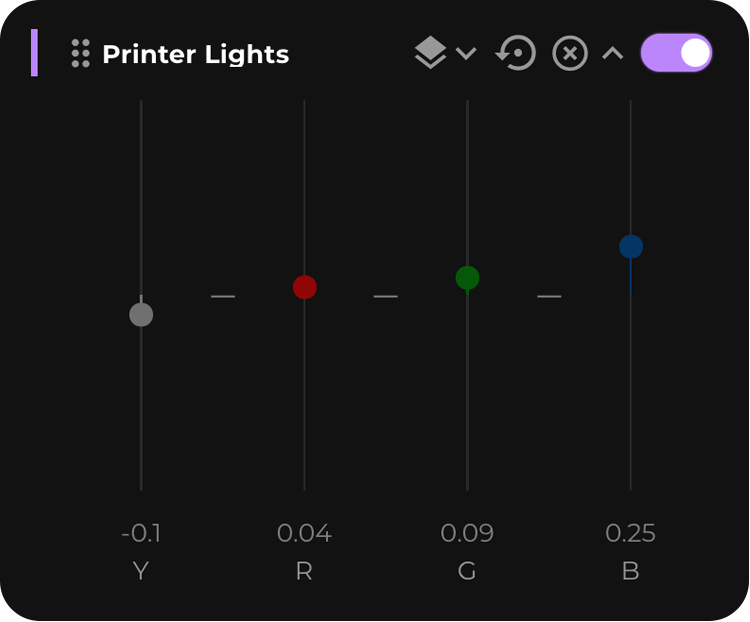
Printer Lights
Easily balance the image for any colour inconsistencies uniformly across the entire range. Save precious time and get your colour correction just right in seconds.
Original Image
Original image is very hot and unbalanced. Red channel is almost completely saturated.

White Balance
Traditional white balance tool lacks granular RGB controls to correct heavily tinted image.

Printer Lights
Printer Lights offers a quick and easy way to balance even the most colour tinted images.

Blending Modes
Use the power of blending modes to fine tune your colour grade or to achieve looks otherwise impossible. Hover over the blending mode to see a real-time preview. Bleach bypass look? Easy. With blending modes.
Bleach Bypass Look
Adjust Saturation and then change blending mode to Overlay to achieve bleach bypass look.

Density and Contrast
Change the blending mode to Soft Light to quickly increase density and contrast in an image.

Darken Mode
Use Darken Mode to apply a pre-made look to the shadows and midtones in the image only.

Average Mode
Use Average blending mode for a more granular control of different colour grading tools.

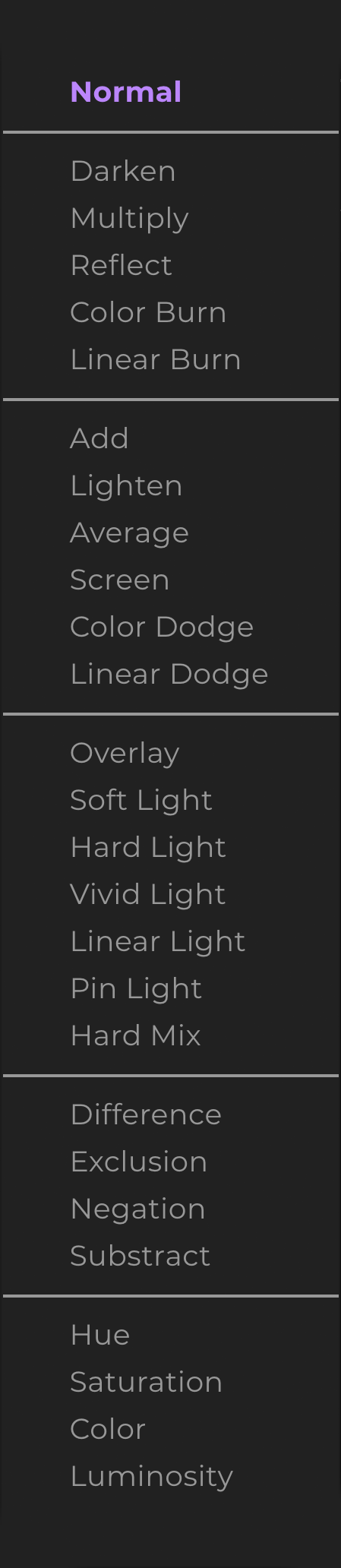
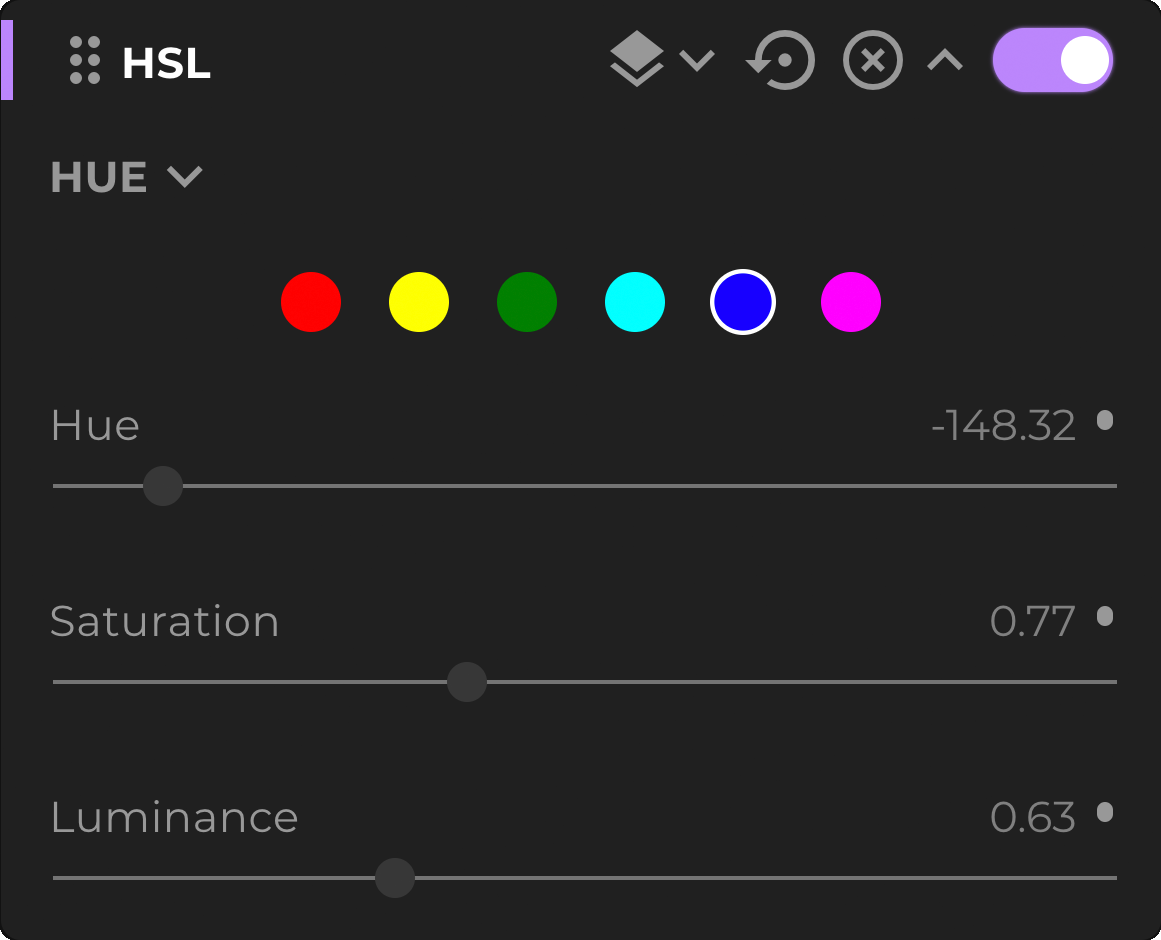
Secondary Corrections
fylm.ai opens up the world of secondary corrections for you with brilliant and precise controls, highly sophisticated algorithms and interface that works for you. You get complete Hue, Saturation and Luminance control across different colour ranges as well as Luminance Vs Saturation and Saturation Vs Saturation controls.
Original Grade
Original grade created in fylm.ai using Cine Look 1 and Print Film Emulation 1 for the base grade.

Option 1
Blue hue from the original grade is tinted toward green using Hue, Saturation and Luminance controls.

Option 2
Blue hue from the original grade is tinted toward olive using Hue, Saturation and Luminance controls.

Privately collaborate with your team or clients
fylm.ai allows you to collaborate privately with your team or clients for blazingly quick turnarounds.
All your assets.
In one place.
Seamlessly manage all of your assets in one place. Everything is always accessible and available. For everyone on your team. Easily filter your project assets. Cut to the chase in seconds. Search is instant and so is filtering. This is project management on steroids.
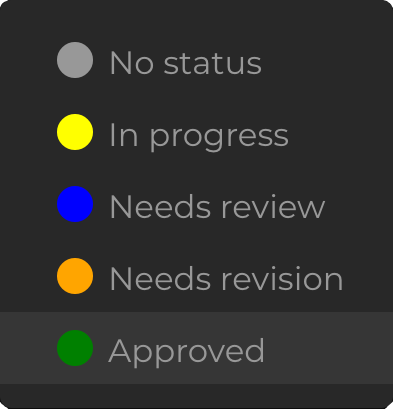
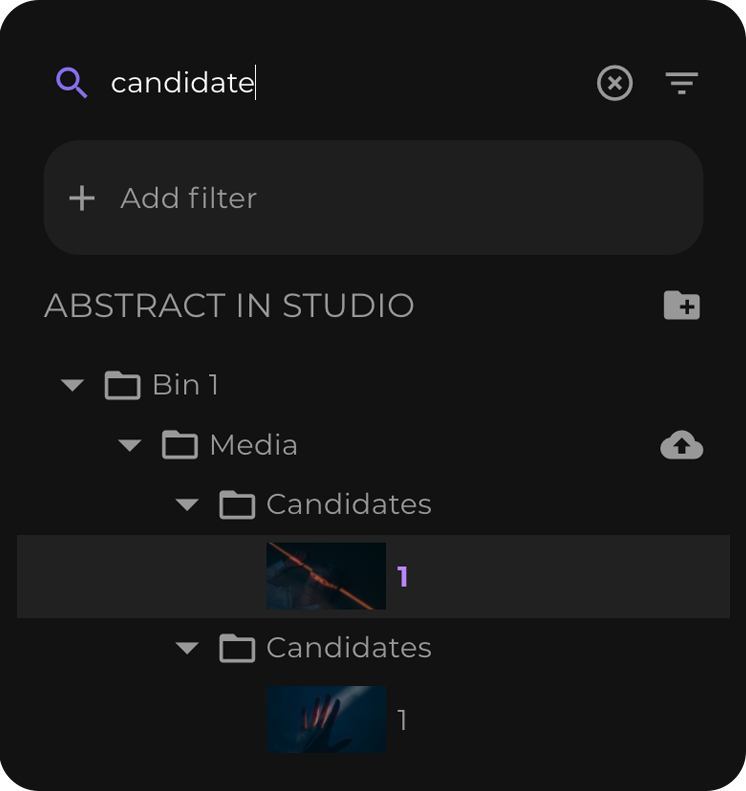
Accessible from anywhere in the world
fylm.ai lives in the browser making it easier to share, collaborate and present, wherever you are.
