ACES Print Film Emulation Generator
fylm.ai offers everything you need to create your own ACEScct print film emulations. With multiple tools based on real film colour science and response, fylm.ai makes it easier than ever to create your own print film emulations.










Print Film Emulations for color-managed workflows.
ACEScct print film emulations, made from real-life film scans, have been created from the ground up for colour managed workflows.
fylm.ai can adapt the colour science of any LUT for your workflow even for non-color managed environments. Focus on creativity, let us handle the rest.
Celluloid. Look.
With multiple tools based on real film colour science and response, fylm.ai makes it easier than ever to bring true Hollywood colour grading to your images while maintaining seamless compatibility with any ACES production. No other tool will make you look as good as fylm.ai.
fylm.ai ACEScct Print Film Emulations and tools are designed to give your images a filmic and cinematic characteristics. The colour gamut of the LUTs is based on precise measurements of real film stock scans and takes into account the highly non-linear characteristics of real film stock. While all of the LUTs are based on precise real-world film scans, some artistic freedom has been exercised in the creation of the LUTs to make the overall appearance more pleasing for as wide a range of images as possible, and inline with modern wide colour gamuts such as DaVinci Wide Gamut and ACEScct AP1.
Colour measurements are based on real film scans performed natively in the wide ACES AP1 colour space and are not an adaptation of more limited measurements made in Rec709 or P3 which may limit the dynamic range of the LUT when used in HDR workflows.
During the creation of all LUTs, a special attention has been given to three main filmic characteristics:
- Subtractive colour model behavior
- Non-linear gamut and curves response
- Pleasing shadow and highlight rolloff
In addition, all LUTs have gone through multiple stress tests so that optimum image quality is achieved. Out-of-gamut colours are gracefully mapped into the outer 15% percent of the gamut’s colour volume.
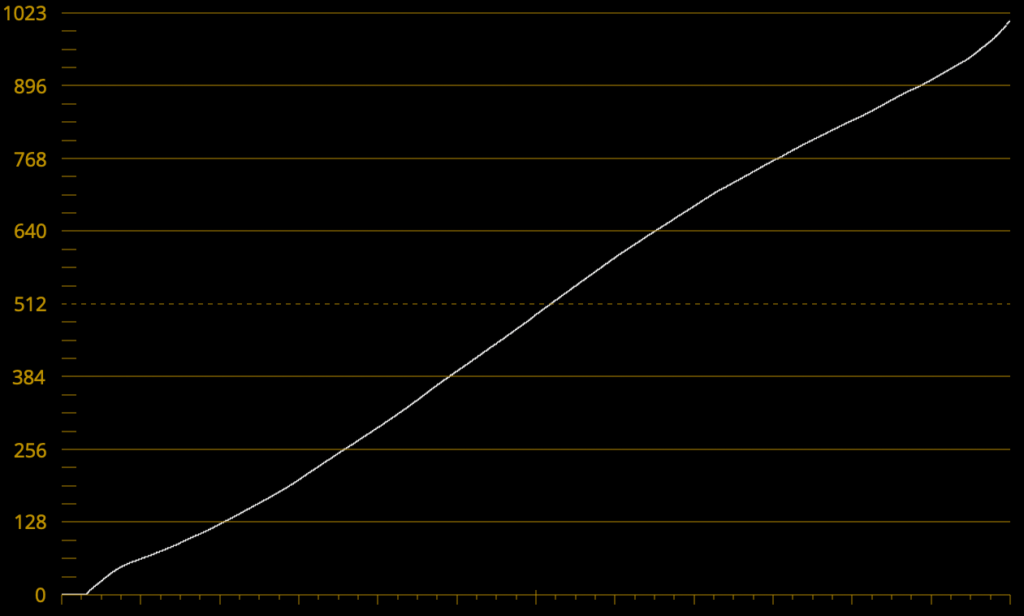
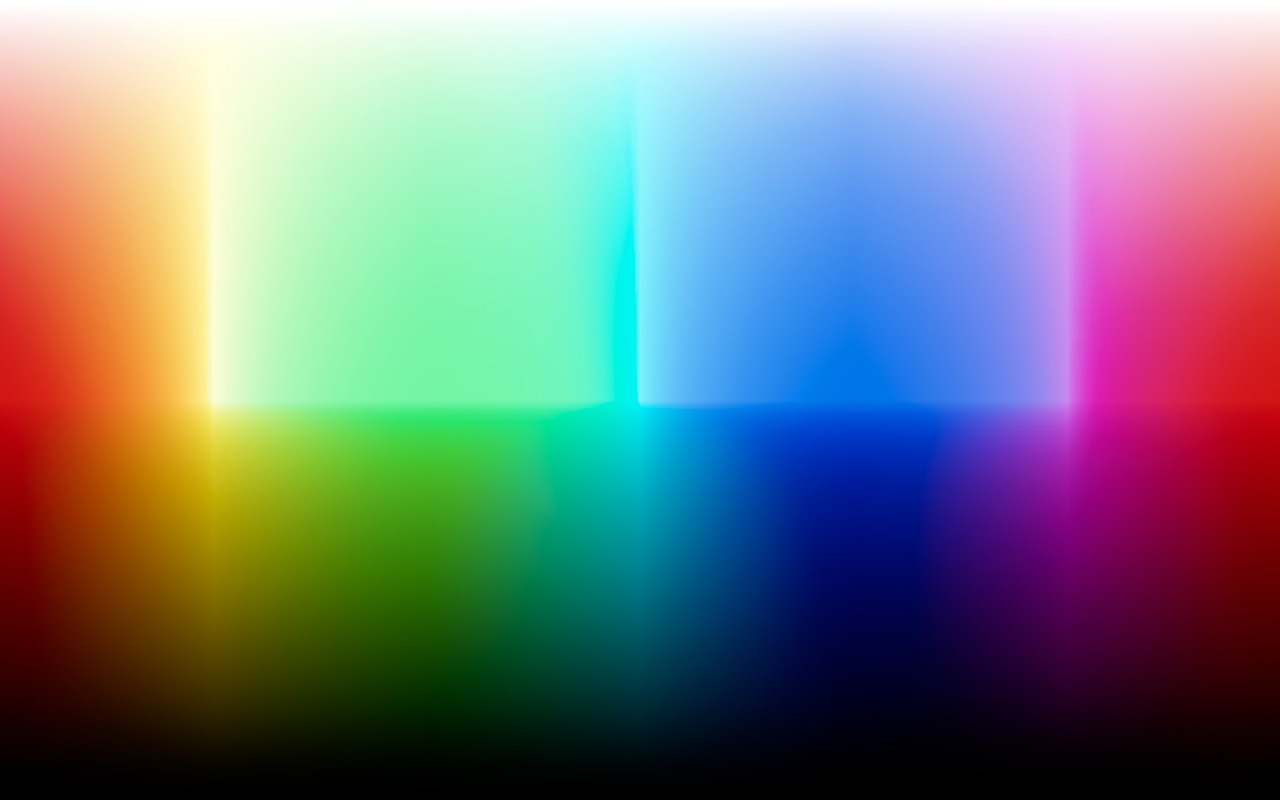
Granger Rainbow stress test showing the effect of a Print Film Pro 1 LUT with out-of-gamut colour mapping applied. JPG compression is applied on the saved image which might affect the quality.

TrueColor LUT stress test image showing the effect of a Print Film Pro 1 LUT with out-of-gamut colour mapping applied. JPG compression is applied on the saved image which might affect the quality.
NeuralToneAI
Colour grade created using Seraphine NeuralToneAI model only without adjustments at default settings.
Meet your AI colourist
fylm.ai NeuralToneAI offers you AI colourist models for those moments when you need a bit of help or inspiration. Let NeuralToneAI do the heavy lifting for you while you concentrate on final touches. NeuralToneAI will even match shots for you. Save up to 90% of time on establishing the show LUT.
AI Powered at the core
fylm.ai offers an array of AI powered tools. Our deep learning neural networks models, trained exclusively on millions of cinematic frames allow you to grade effortlessly. Experience LUT creation the way it should be.
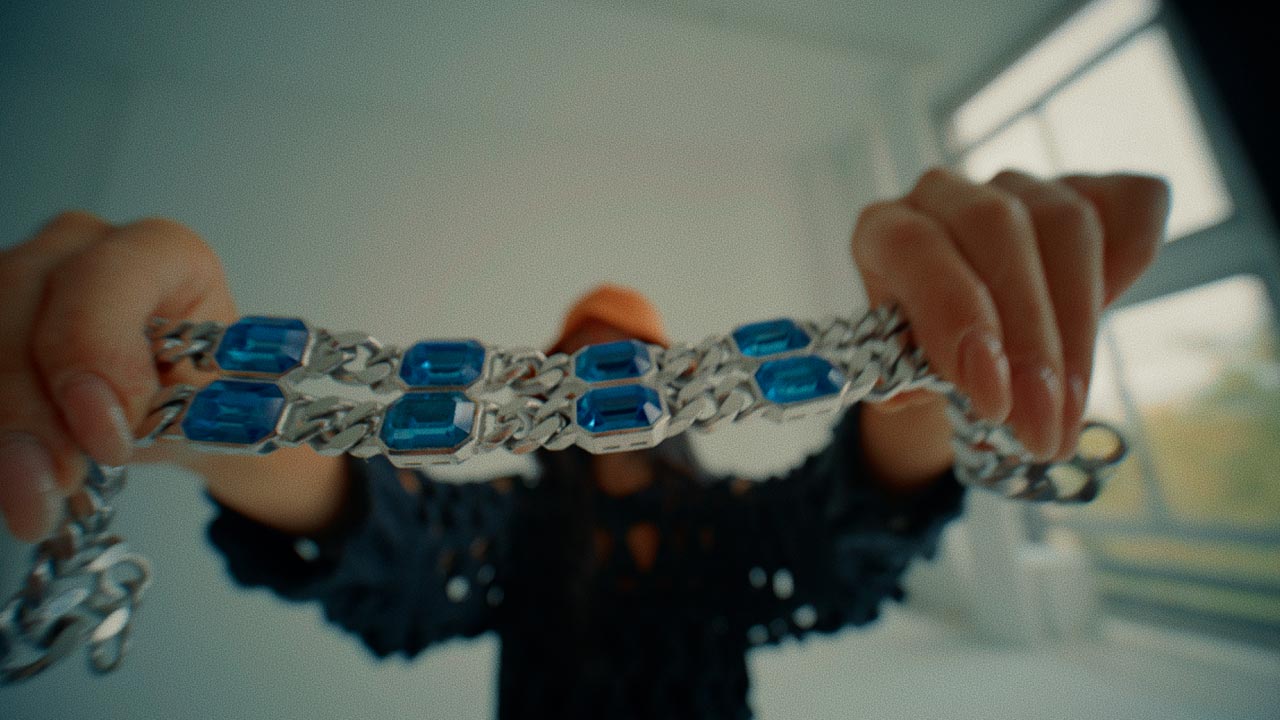
30-story office tower (2018-2019)



Digital capture (right), matched to a Kodak film scan (left) using the Technical Colour Match tool. InviziGrain used to simulate film grain in digital capture.
Technical Colour Match
Advanced algorithm colour matching that allows you to match anything and everything.
Subtractive colour density
Recreate the beauty of film stock with deeper, richer colours with a single slider. Use it as a standalone tool or combine it with our scene-referred, state-of-the-art LUTs. It’s the cherry on top of your grades. We call this Colour Density.
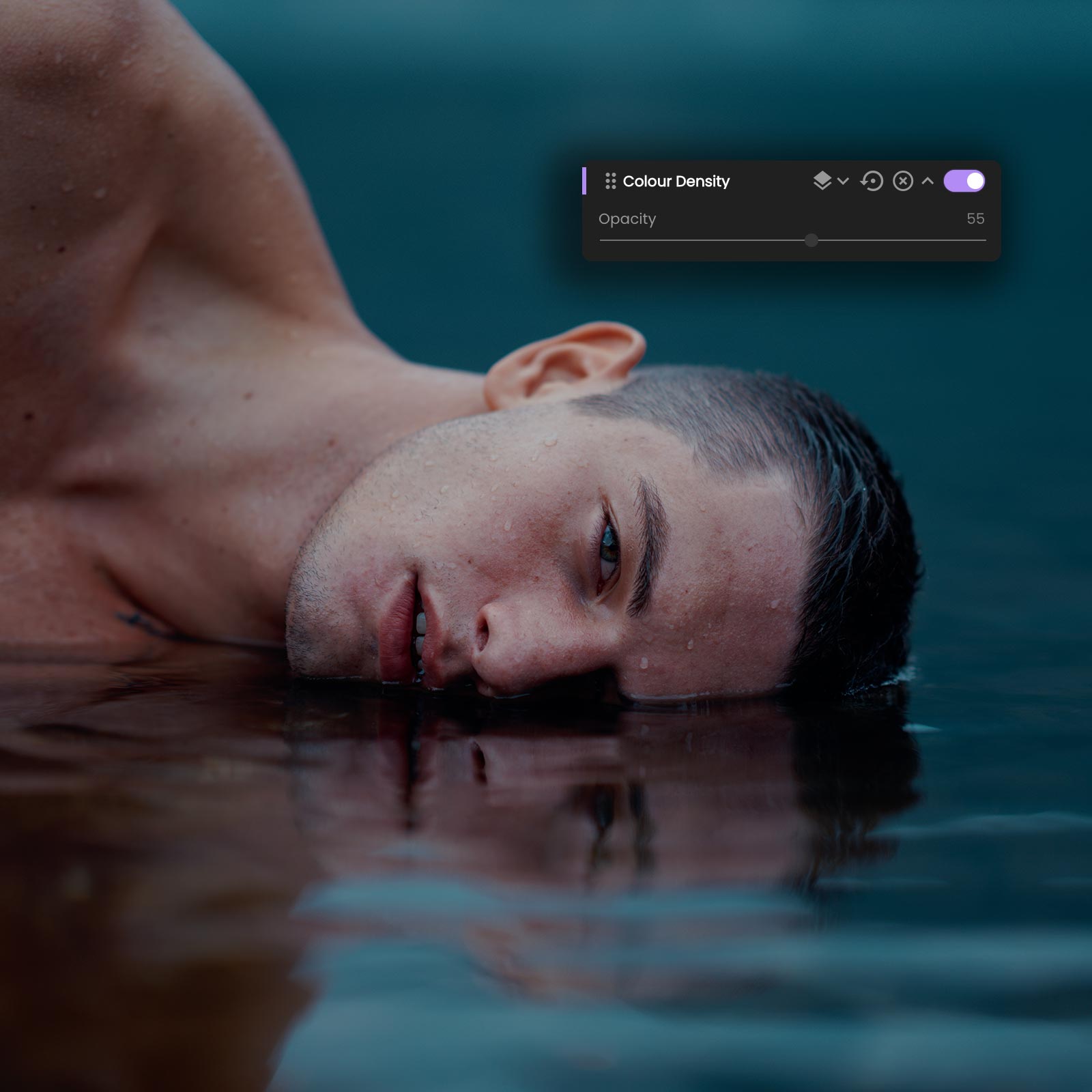

Subtractive colour science
Subtractive CMY colour model emulates the colour processing of a real film emulsion. Unlike additive RGB colour model where saturation increases as the colour becomes brighter, in subtractive mode saturation increases as the colour becomes darker. Emulate the feel and density of real film emulsion easily using the CMY colour model.
Smart Curves
Adjust colour and luminance precisely on tonal ranges you define.

Filmic curve responses
Choose from 10 pre-made filmic curve responses and achieve that cinematic highlight roll-off easily and quickly.
Professional. Scopes.
fylm.ai has all of the controls you’ve come to expect from a professional-grade tool. Check your grades precisely and confidently with RGB Parades, Waveform, Vectorscope and Histogram.

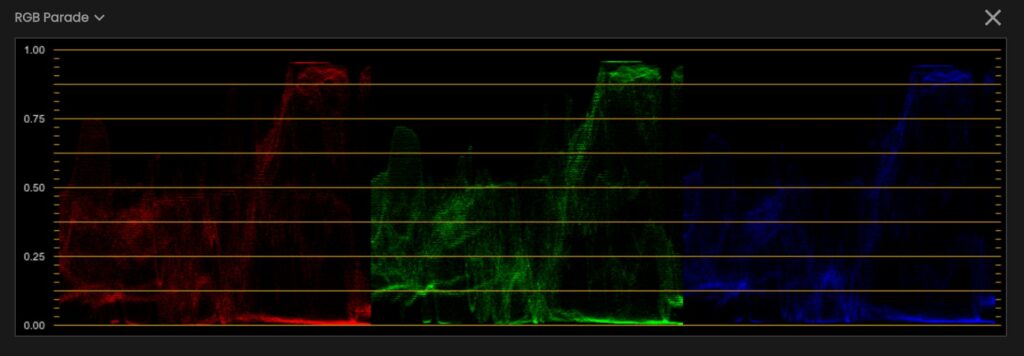
Blending Modes
Use the power of blending modes to fine tune your colour grade or to achieve looks otherwise impossible. Hover over the blending mode to see a real-time preview. Bleach bypass look? Easy. With blending modes.
Bleach Bypass Look
Adjust Saturation and then change blending mode to Overlay to achieve bleach bypass look.

Density and Contrast
Change the blending mode to Soft Light to quickly increase density and contrast in an image.

Darken Mode
Use Darken Mode to apply a pre-made look to the shadows and midtones in the image only.

Average Mode
Use Average blending mode for a more granular control of different colour grading tools.

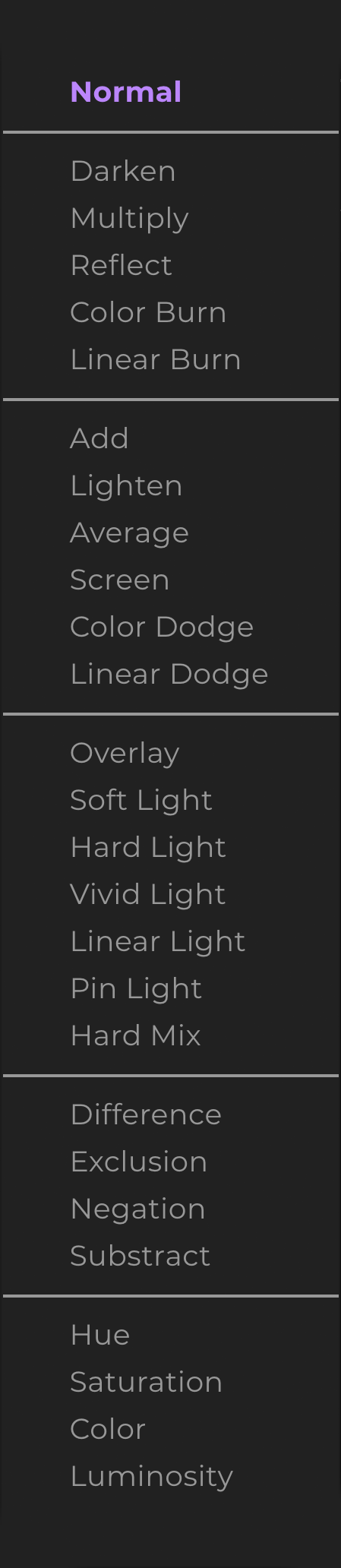

Primaries.
Log Primaries.
Make primary colour corrections with familiar Primary controls. With GPU acceleration, changes are instant. All controls are just as responsive as a native desktop app.
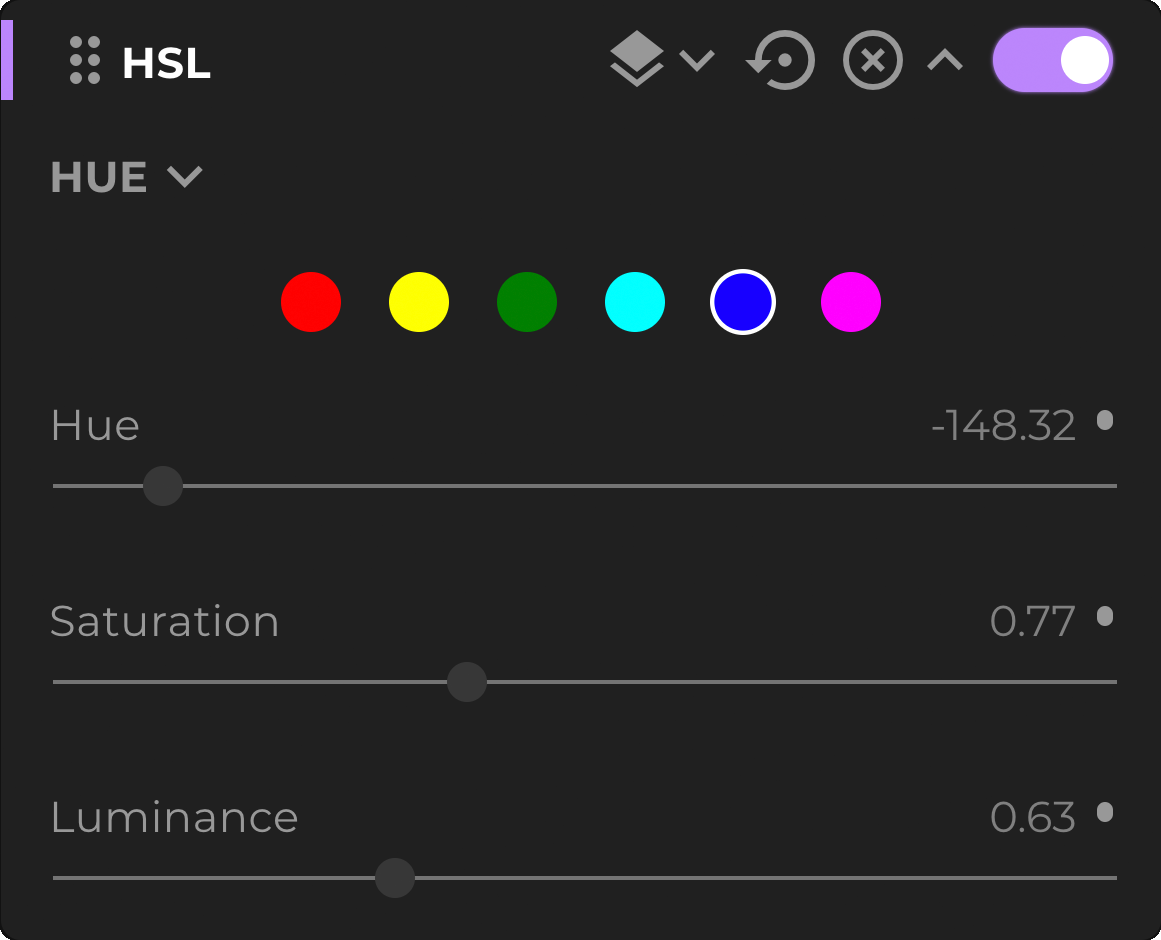
Secondary Corrections
fylm.ai opens up the world of secondary corrections for you with brilliant and precise controls, highly sophisticated algorithms and interface that works for you. You get complete Hue, Saturation and Luminance control across different colour ranges as well as Luminance Vs Saturation and Saturation Vs Saturation controls.
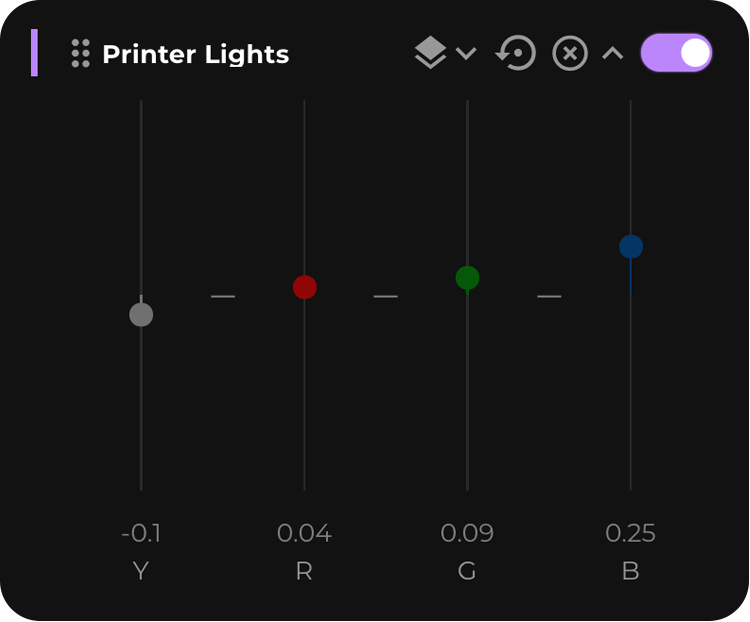
Printer Lights
Easily balance the image for any colour inconsistencies uniformly across the entire range. Save precious time and get your colour correction just right in seconds.
