Renault UK
See how Boris Jansch used fylm.ai for Renault UK "Hybrid by Nature" campaign
Production Company
Mad Cat Media
Producer
Carrie Patsalis
Directors
Dan Vallint-Riggs, Josh Lawson
DPs
Cliff Evans, George Simpson
Colourist
Boris Jansch
Renault UK
Mad Cat Media
Carrie Patsalis
Dan Vallint-Riggs, Josh Lawson
Cliff Evans, George Simpson
Boris Jansch
For the launch of the all new hybrid Renault Arkana, Renault UK enlisted two icons: Thierry Henry and Sophie Ellis-Bextor. The idea behind the campaign was to reveal the lesser known sides to their characters, encapsulating their distinct “hybrid personas”.
Boris Jansch, colourist, editor and filmmaker with 25 years of experience was tasked with the job of colour grading the campaign shot on Canon C500 Mark II by DPs Cliff Evans and George Simpson.
Boris decided to use the Magic Mode in fylm.ai for its intuitive and revolutionary approach.
When Renault Arkana job came along, it seemed like the perfect opportunity to test the Magic mode. I was intrigued by the possibilities of the Magic Mode in particular, which lets you choose from a selection of thumbnails to achieve the exact look and feel you want. I really think this is a game changing tool.
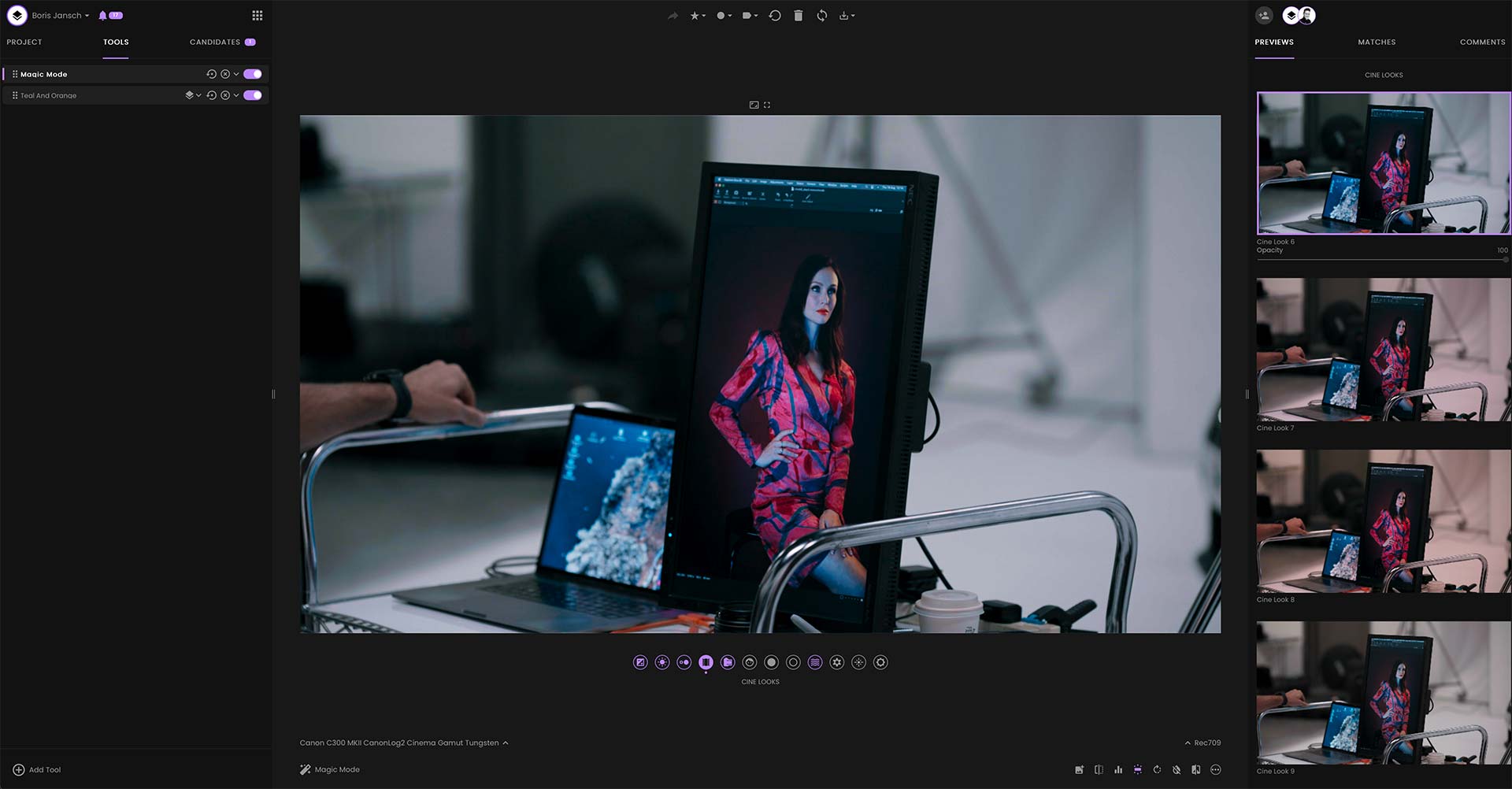
When we first set out to develop the Magic mode, we wanted to develop a feature which will bridge the gap between the technical and creative aspects of colour grading.
During all of the years we have worked as professionals in the filmmaking and advertising industry, one observation stuck with us in particular. Almost everybody knows exactly how they want the image to be colour graded but only very few know the way to achieve that.
This made us thinking. What are all creatives good at? Well, having an opinion 🙂 Jokes aside, we did notice that even the most non-technical people when presented with a limited set of options know exactly which one is right for their taste. Magic Mode was born.
With features such as AI Colour Extract, AI Colour Match, AI Auto Correct, Subtractive Colour model, ACES Print Film Emulations and much more, fylm.ai makes colour grading a breeze.
When using Magic mode in fylm.ai, you are presented with 12 steps and in every one of these steps you are presented with different options that alter the appearance of the image. These options are presented as resizable thumbnails on your right and all you have to do is select the best one for your grade.
If you do not wish to select an option in a particular step you can skip it and of course you can go back and alter your selections. You can further refine the selected option by adjusting its opacity. In 12 clicks your colour grade is ready. A colour grade that can be used in an ACES production but also in traditional, non colour managed production. fylm.ai creates the appropriate LUT for your needs.
Using fylm.ai ACES colour management really helped create one visual language for both commercials. Using ACES simplifies the camera matching process, improves colour consistency, eliminates guesswork from your workflow and enhances communication by adding reliability to your workflow.
As the very first step in fylm.ai you need to colour manage your image. This means selecting the appropriate ACES Input and Output Transforms. In this case, Boris used the CanonLog2 Canon Cinema Gamut Tungsten ACES Input Device Transform. Output was set to Rec709.
Since all colour decisions take place in ACEScct it is very easy to repurpose the grade for other devices. Simply select an appropriate Output Transform, for example P3 D65 ST2084 1000 nits for HDR work and open the project on corresponding device.
One aspect of fylm.ai Boris hasn’t had a chance to test is the in-app collaboration as Boris graded the commercial during our private beta and in-app collaboration just wasn’t ready for testing at that stage.
However, Boris is definitely looking forward to using the in-app collaboration feature on future projects.
“I will definitely be using it in the future as fylm.ai continue to add features.”
fylm.ai integrated in-app messaging and collaboration features allow you to share the work in real time with your team, or clients and get their feedback in one place. Approving a look is a matter of assigning the appropriate status to it.
Try it for free . Start your free trial today.
| Cookie | Duration | Description |
|---|---|---|
| cookielawinfo-checkbox-advertisement | 1 year | The cookie is set by GDPR cookie consent to record the user consent for the cookies in the category "Advertisement". |
| cookielawinfo-checkbox-analytics | 1 year | This cookies is set by GDPR Cookie Consent WordPress Plugin. The cookie is used to remember the user consent for the cookies under the category "Analytics". |
| cookielawinfo-checkbox-necessary | 1 year | This cookie is set by GDPR Cookie Consent plugin. The cookies is used to store the user consent for the cookies in the category "Necessary". |
| cookielawinfo-checkbox-performance | 1 year | This cookie is set by GDPR Cookie Consent plugin. The cookie is used to store the user consent for the cookies in the category "Performance". |
| viewed_cookie_policy | 1 year | The cookie is set by the GDPR Cookie Consent plugin and is used to store whether or not user has consented to the use of cookies. It does not store any personal data. |
| Cookie | Duration | Description |
|---|---|---|
| cookielawinfo-checkbox-functional | 1 year | The cookie is set by GDPR cookie consent to record the user consent for the cookies in the category "Functional". |
| cookielawinfo-checkbox-others | 1 year | No description |
| Cookie | Duration | Description |
|---|---|---|
| _ga | 2 years | This cookie is installed by Google Analytics. The cookie is used to calculate visitor, session, campaign data and keep track of site usage for the site's analytics report. The cookies store information anonymously and assign a randomly generated number to identify unique visitors. |
| _ga_58DPSL0CE7 | 2 years | This cookie is installed by Google Analytics. The cookie is used to calculate visitor, session, campaign data and keep track of site usage for the site's analytics report. The cookies store information anonymously and assign a randomly generated number to identify unique visitors. |