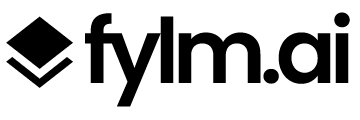We are excited to announce the release of update 1.7 which introduces NeuralToneAI.
NeuralTone AI will automatically generate a colour grade based on the context of your image.
The created grade can be then exported as a LUT for any workflow, for example DaVinci Color Managed, ACEScct, XMP for Lightroom or a .cube LUT which incorporates the appropriate log and display transforms.
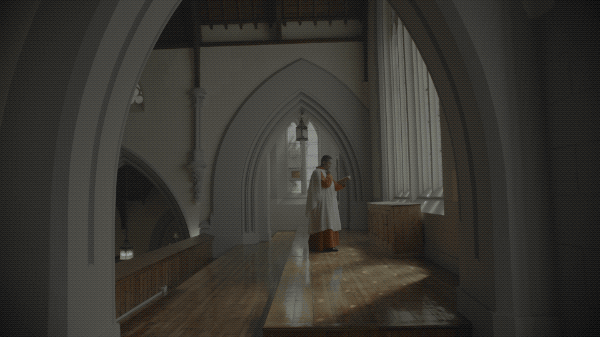
What is NeuralToneAI?
NeuralToneAI is an AI-powered virtual colourist assistant. It offers colour grading suggestions based on the context of your image, matches your footage for consistency and batch grades all your shots. NeuralToneAI will help you save up to 90% of effort on establishing your colour grade!
How to get started with NeuralToneAI?
- Open an image in fylm.ai
- Apply ACES Input and Output Transforms
- Select NeuralToneAI from the contextual menu or from the Add Tool option
Here are a few looks created with NeuralToneAI.












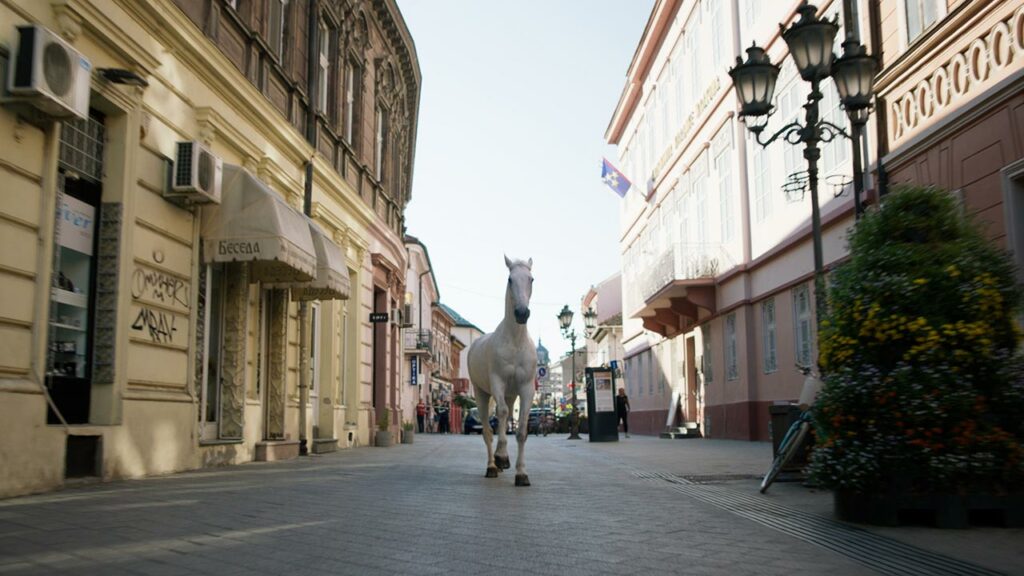
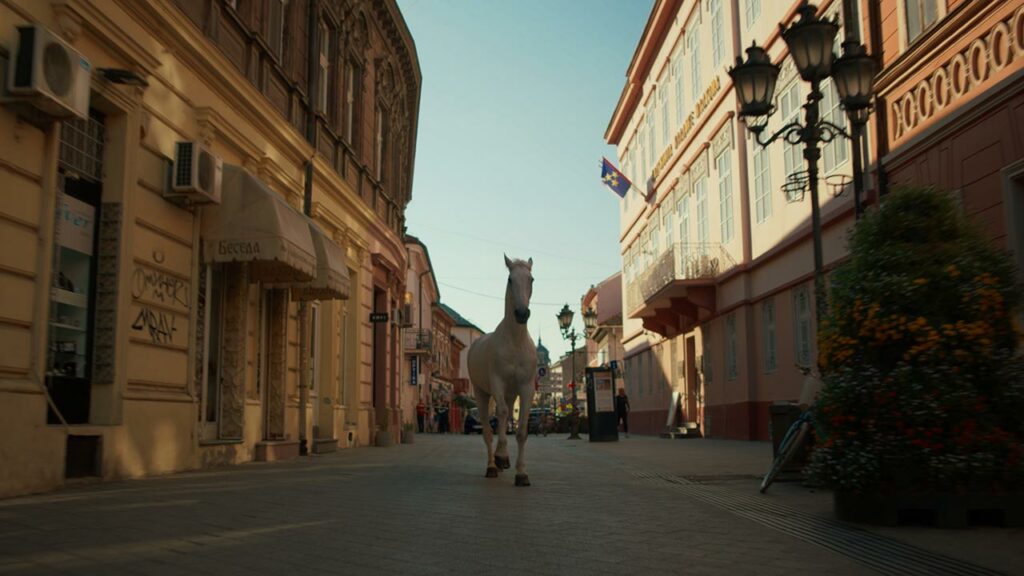






NeuralToneAI works equally well for videos and stills and can be batch applied to multiple images at once.
To batch grade your images using NeuralToneAI select the first image in your Bin that you would like to grade and then Shift + click on the last image you would like to grade. With multiple images selected, click on the contextual menu (the three dots next to an image when you hover over it with your mouse) and select the NeuralToneAI. All of your images will be processed.
We can’t wait to see what you will create with it 💎. Go ahead, log in into your fylm.ai account and start creating magic.
For detailed NeuralToneAI usage see this video.

Compare View
Assessing the results of your work is easier if you can see it all together. That’s exactly why we’ve added Compare View to fylm.ai in update 1.7.
As of today, you can select any number of images or Candidates and see them all side by side in fylm.ai. For detailed usage of Compare View, please see this video.
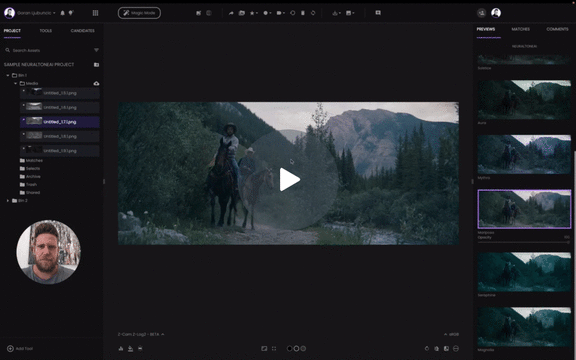
Batch save grades as Candidates
With update 1.7 if you are happy with the different grades you have created for your images you can now batch save them all as Candidates. To check out how to use the batch Save as a Candidate feature, please see this video.
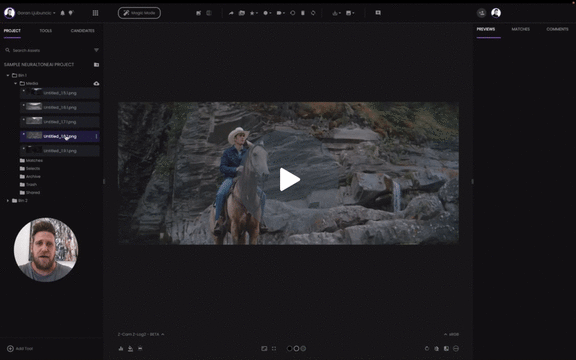
AI Colour Extract and AI Colour Match are now available in fylm.ai Lite
fylm.ai Lite users can now enjoy the benefits of AI Colour Extract and AI Colour Match.
AI Colour Extract allows you to extract any colour grade with a single click. Our deep learning neural networks model, trained exclusively on millions of cinematic frames creates a 3D LUT from any supplied image.
AI Colour Match is a truly smart automatic colour matching AI model, that understands the context of your image.
fylm.ai Lite users do not need to do anything to benefit from the newly added tools. Simply login into your fylm.ai account and the new tools will be available to you. Enjoy.
We have added the Pivot control to the Contrast tool
Update 1.7 introduces the Pivot control to the contrast tool for greater control when increasing or decreasing the contrast of your image.
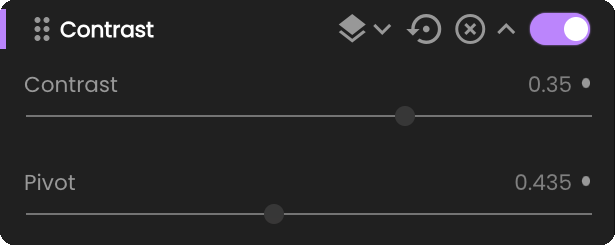
Pivot control determines the point of rotation around which the contrast curve is rotated and can have a value between 0-1 where 0 is pure black and 1 is pure white. When increasing contrast, anything above the pivot value will be brightened, while anything below it will be darkened and the opposite is true when decreasing the contrast.
With Pivot control one can decide how the Contrast change is going to affect the image and which parts of it are going to be affected primarily, but more importantly, Pivot allows you to decide which part of the image, in terms of brightness, should remain relatively unchanged.
Various shader improvements
Update 1.7 brings several shader improvements and optimizations to the Primaries, Exposure, Contrast and Printer Light shaders.
Smaller updates
In addition, we’ve introduced some additional smaller updates:
- Introduced ACEScg and ACEScc Input Transforms
- Introduced a visual indication for actions that affect multiple items in the Contextual menu
- Slightly redesigned Add Tool and Contextual menus
To get the new update, no other action from user is required and you will be on the latest version as soon as you reload the app.
If you encounter any unexpected behavior in the app we suggest clearing the cache and reloading the app. As always, should you have any questions please contact our support.