InviziGrain uses fylm.ai Colour Match to create faithful print film emulations
Company
InviziPRO
Product
InviziGrain
Tool
fylm.ai Colour Match
Result
Faithful Print Film Emulations
InviziPRO
InviziGrain
fylm.ai Colour Match
Faithful Print Film Emulations
Brendan Bellomo is an award-winning film and commercial Director that also works as a VFX Supervisor, having overseen over 3,000 VFX shots for film, television, and commercials.
In 2021 Bellomo founded InviziPro, the company behind InviziGrain – advanced film grain simulation plugin for DaVinci Resolve. According to Bellomo, InviziGrain doesn’t just simulate grain with overlays, it actually transforms your digital files into film.
InviziGrain achieves this by offering you control over 7 different features which help you achieve a true celluloid look. At the heart of InviziGrain, naturally, you will find faithful print film emulations in the form of precise 3D LUTs.
InviziGrain used fylm.ai Colour Match tool to build these 3D LUTs out of a match between real film scans and digital materials
Bellomo shared his experience working with fylm.ai Colour Match with us.
fylm.ai colour matching is phenomenal. The ability to match digital footage to analog film and capture the organic character of real celluloid in a LUT with just a few clicks is a game-changer. The cloud-based fylm.ai system is fast and accurate and makes it easy to create beautiful LUTs from reference stills, quickly match cameras, and leverage AI to add a whole new dimension to color grading.
Brendan Bellomo - Founder, InviziGrain Tweet

To use fylm.ai Colour Match, one should first save a reference shot as a match. Before a shot can be saved as a Match it first needs to be correctly colour managed by selecting the appropriate ACES Input and Output Device Transforms as fylm.ai uses ACEScct internally to colour manage the workflow.
Your ACES Input Device Transform should match your source material and your ACES Output Device Transform should match your monitor. For example, if working with Alexa’s footage, your ACES Input Device Transform would be “Arri Alexa Log-C EI800”.
InviziGrain used high quality film scans as their reference shots hence, ADX10 and ADX16 were used as ACES Input Transforms.
With features such as AI Colour Extract, AI Colour Match, AI Auto Correct, Subtractive Colour model, ACES Print Film Emulations and much more, fylm.ai makes colour grading a breeze.
By default, fylm.ai calculates 2 colour matching results using Correlative 1 Pure and Correlative 2 Pure algorithms. These colour matching algorithms are heavily biased toward colour transfer only, without affecting contrast or exposure of the source material.
By default, fylm.ai uses these two algorithms so that it can preserve your original exposure and contrast intent transferring mostly colour information from the reference image.
If you need additional options, using the ‘More Options’ button will calculate eight additional results, each one offering a different colour matching algorithm. Each and every one of the colour matching algorithms can be manually tweaked for even more accurate results.
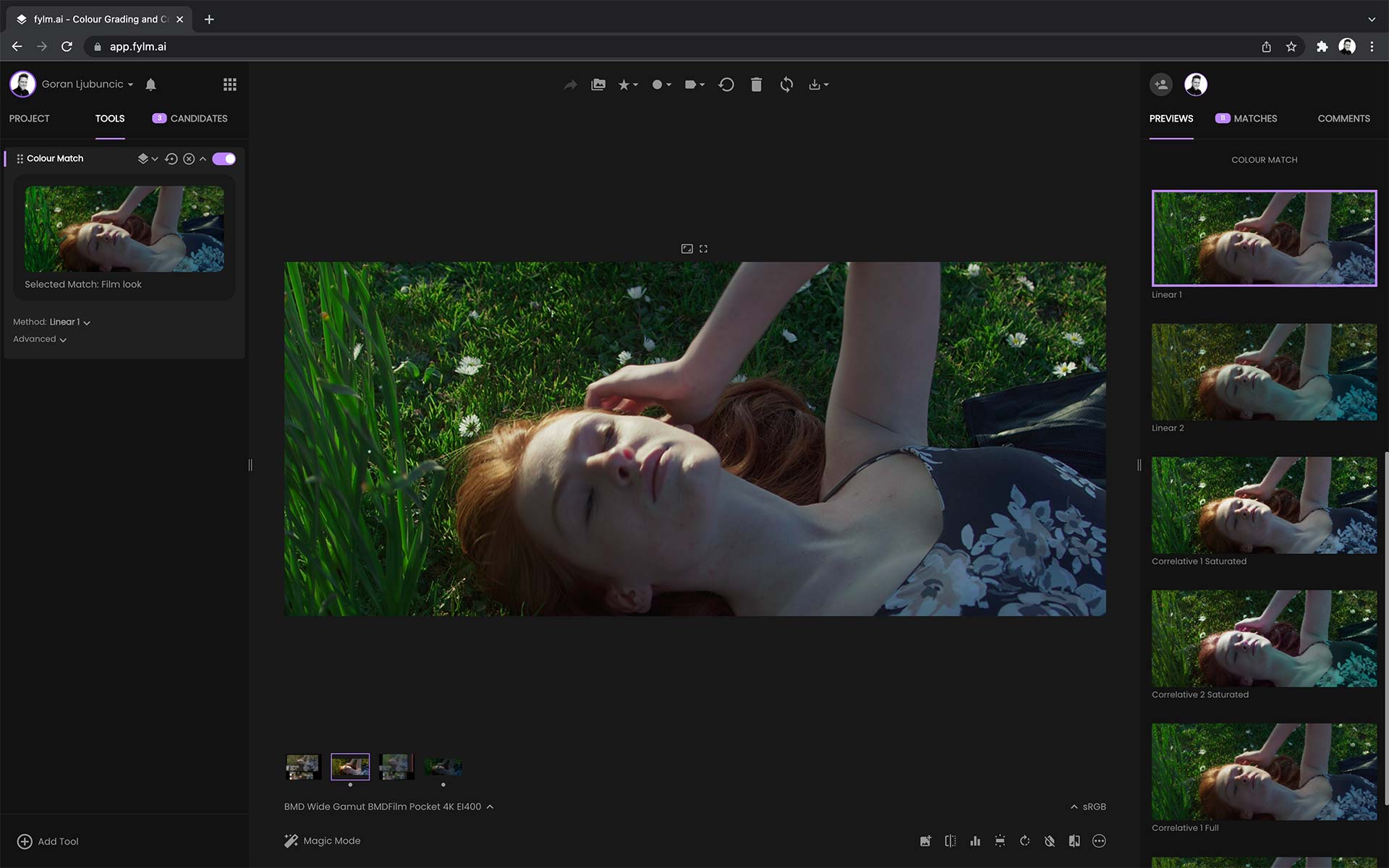
Specifically, you can control the following options:
Try it for free . Start your free trial today.
| Cookie | Duration | Description |
|---|---|---|
| cookielawinfo-checkbox-advertisement | 1 year | The cookie is set by GDPR cookie consent to record the user consent for the cookies in the category "Advertisement". |
| cookielawinfo-checkbox-analytics | 1 year | This cookies is set by GDPR Cookie Consent WordPress Plugin. The cookie is used to remember the user consent for the cookies under the category "Analytics". |
| cookielawinfo-checkbox-necessary | 1 year | This cookie is set by GDPR Cookie Consent plugin. The cookies is used to store the user consent for the cookies in the category "Necessary". |
| cookielawinfo-checkbox-performance | 1 year | This cookie is set by GDPR Cookie Consent plugin. The cookie is used to store the user consent for the cookies in the category "Performance". |
| viewed_cookie_policy | 1 year | The cookie is set by the GDPR Cookie Consent plugin and is used to store whether or not user has consented to the use of cookies. It does not store any personal data. |
| Cookie | Duration | Description |
|---|---|---|
| cookielawinfo-checkbox-functional | 1 year | The cookie is set by GDPR cookie consent to record the user consent for the cookies in the category "Functional". |
| cookielawinfo-checkbox-others | 1 year | No description |
| Cookie | Duration | Description |
|---|---|---|
| _ga | 2 years | This cookie is installed by Google Analytics. The cookie is used to calculate visitor, session, campaign data and keep track of site usage for the site's analytics report. The cookies store information anonymously and assign a randomly generated number to identify unique visitors. |
| _ga_58DPSL0CE7 | 2 years | This cookie is installed by Google Analytics. The cookie is used to calculate visitor, session, campaign data and keep track of site usage for the site's analytics report. The cookies store information anonymously and assign a randomly generated number to identify unique visitors. |